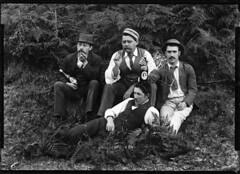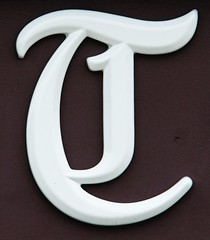Some of my favorite discoveries were photos and imaging. I enjoyed this method because it seems like the one I would most likely use personally. I could use it for cataloging/ albuming vacations for my children. It is something that my parents could benefit from since they travel around the world.
Chat and Instant messaging is another I enjoyed. It is just a fun way to communicate.
Professionally all these methods are applicable to the community that we serve, many methods will have to be shown how to use them, while the teens, who seem to be technologically asute thrive with this stuff. Mentoring program may be good for this since there is a gap of understanding between these two groups and their reason(s) for being at the library.
The methods that were chosen, I feel were good. They accomplished the goal they were set out to accomplish.
The only suggestion I would have is on some of the methods limit some of the information that has to be read, especially the articles where the terminology is for a person that is technologically inclined.
I personally would participate in a similar program because I am part of the population that is not technologically inclined and the more I practice these methods the better I will become. I am not a person who likes to explore the unknown when it comes to technology,however if it involves adventures into the unknown l;ike cave and volcanoes I am there, go figure.
Overall, I feel the 12 step method was a great review of what I did in the 23 things. I definatley was more at ease doing this training.
Saturday, October 24, 2009
Method 11-Podcasting
I watched a a podcast on the subject of Travel. I saw a blurb on Beautiful Places: Everglades.
It talked about all the wildlife you find at the Everglades and how the food chain of animals start with the birds eating the bugs, the crocs eating the birds, etc. It talked about the beauty of the Everglades and how it is one of the few places where the fresh water meets the salt water.
The second podcast site I viewed was with children and family. The cast was called Spare the Rock, Spoil the child. The site iterviews people who do a variety of mediums for kids whether it be music, cooking projects, books, and all and talks with the writers about how they came up with the idea. The particular one I listen to a daughter came up with the lyrics, the mom sang and the dad played the guitar about the things mom does around the house and how mom needs more than two hands to do them.
Do I listen to podcasts personally? At times, I do depending on the subject matter. Professionally, I know alot of our patrons do mainly with episodes of programs they watch eg. Family Guy and The Simpsons. Lately, however it has been more music casts especially Michael Jackson.
It talked about all the wildlife you find at the Everglades and how the food chain of animals start with the birds eating the bugs, the crocs eating the birds, etc. It talked about the beauty of the Everglades and how it is one of the few places where the fresh water meets the salt water.
The second podcast site I viewed was with children and family. The cast was called Spare the Rock, Spoil the child. The site iterviews people who do a variety of mediums for kids whether it be music, cooking projects, books, and all and talks with the writers about how they came up with the idea. The particular one I listen to a daughter came up with the lyrics, the mom sang and the dad played the guitar about the things mom does around the house and how mom needs more than two hands to do them.
Do I listen to podcasts personally? At times, I do depending on the subject matter. Professionally, I know alot of our patrons do mainly with episodes of programs they watch eg. Family Guy and The Simpsons. Lately, however it has been more music casts especially Michael Jackson.
Method Number 10- Wiki
I think book reviews would be a great thing to use Wiki for in the library. I like to know what others think about books. It would also help to read the reviews to be able let patrons in on what others think about certain books.
Wiki would also be a great way to organize library events. Similar to what was done in the tutorial about camping. Staff might be given a certain aspect of the event they are supposed to do and you can have an area for what needs to be done and an area for what has been accomplished.
Would I use Wiki's professionally and personally? Probably from time to time.
I did my Wiki on favorite vacation spots and i enjoyed reading about others favorite locations.
Wiki would also be a great way to organize library events. Similar to what was done in the tutorial about camping. Staff might be given a certain aspect of the event they are supposed to do and you can have an area for what needs to be done and an area for what has been accomplished.
Would I use Wiki's professionally and personally? Probably from time to time.
I did my Wiki on favorite vacation spots and i enjoyed reading about others favorite locations.
Saturday, October 10, 2009
Method number 9-- Chat and Instant Messaging
I enjoyed doing instant messaging. It was fun. I did one of my friends from a previous job. The only problem, which is similar to email is that you cannot tell a persons' feelings, so the personal relationship is lacking. I have not talked to this person in years and interpreting her sarcasm or when she was being serious was difficult. If I talked with her more frequently this may not have been an issue but who knows. I would probably use instant messaging personally from time to time when my kids get other with my husband (I do not have text messaging) with setting up who needs to get who or pick up something at the store or things like that. My spouse spends 96 percent of his time on a computer for his job so this would make things a little easier.
As for the library, I think this could be awesome when relating to patrons, especially if their is a patron who is deaf. I see messaging good when doing some of our presentations or program if someone who wanted to attend the presentation/program and maybe did not have transportation. They could get on the internet (of course it would be a podcast or webcam) and the patron could add their comments in relation to what is being presented and open up the disscussion further.
Currently, our library, at least not to my knowledge is offering chat/IM, but I know our library director is trying to incorporate all these things into our library as soon as possible.
As for the library, I think this could be awesome when relating to patrons, especially if their is a patron who is deaf. I see messaging good when doing some of our presentations or program if someone who wanted to attend the presentation/program and maybe did not have transportation. They could get on the internet (of course it would be a podcast or webcam) and the patron could add their comments in relation to what is being presented and open up the disscussion further.
Currently, our library, at least not to my knowledge is offering chat/IM, but I know our library director is trying to incorporate all these things into our library as soon as possible.
Method number 8: Social Networking
I personally do not use myspace and facebook due to privacy reasons, however many of my friends do and are putting on a lot of pictures and personal information about themselves. I am distrustful of technology and if i want to communicate with others I tend to do so personally either over the phone or we meet. I would definitely keep professional information separate from personal. I look at in the same way as dating someone form work. I see that as unprofessional and the work environment and a persons view of you could be altered by this--just not a good idea. I do know that myspace and facebook allow you to get connected with past high school/ college friends
but if I were wanting to do this I would probably find another way of getting in touch with these people.
These social networking sites can also become quite addicting. Some of our patrons are on these sites for hours art a time. Personally, I have other things I enjoy better--outdoors.
Our library is using facebook and myspace to reach out to our patrons, primarily through our library director at this time. She is beginning to get a fan base from when we did the 23 things training this summer. I see the potential for using social networking especially since it provides an alternative to just a web page. It allows our patrons to see upcoming events and services we provide, others evaluations/comments about the library, a way we can reach others through group discussion ex. epilepsy support group or friends of the library patrons who may not be able to attend all meetings can get information about what transpired.
I do not have a facebook or myspace profile set up due to the reasons of privacy so i did not include a link.
but if I were wanting to do this I would probably find another way of getting in touch with these people.
These social networking sites can also become quite addicting. Some of our patrons are on these sites for hours art a time. Personally, I have other things I enjoy better--outdoors.
Our library is using facebook and myspace to reach out to our patrons, primarily through our library director at this time. She is beginning to get a fan base from when we did the 23 things training this summer. I see the potential for using social networking especially since it provides an alternative to just a web page. It allows our patrons to see upcoming events and services we provide, others evaluations/comments about the library, a way we can reach others through group discussion ex. epilepsy support group or friends of the library patrons who may not be able to attend all meetings can get information about what transpired.
I do not have a facebook or myspace profile set up due to the reasons of privacy so i did not include a link.
Wednesday, October 7, 2009
Method number#7 Tagging, folksonomies, and social bookmarking in Delicious
I like the applications that Delicious can do. It definitely makes reseach a lot easier because I am able to filter through some of the "junk" on the internet and get down to researching a topic of interest. Reseach is further made easier by using what others have also found to be useful in their research by using the social bookmarking aspect of delicious. Would I personally use Delicious? Probably more if I were in school and had research to do. Currently, I do not do a lot of research or play much on the computer because my day would be spent and I would probably get nothing done. I am a person who likes to accomplish things.
Professionally, I can see the need to use Delicious and its applications because we havwe a large youth population who come in to do research and group projects, many of which wait to an hour before we close to do their homework. Delicious and its applications can provide a shortcut so to speak in getting these youth the information they are looking for.
Libraries can benefit from Delicious and its applications by allowing patrons to quickly looking at a tag and finding a plethera of information on a topic, patrons can access what is most popular if they are interested in what others are reading or they can view everything written on a subject.
Professionally, I can see the need to use Delicious and its applications because we havwe a large youth population who come in to do research and group projects, many of which wait to an hour before we close to do their homework. Delicious and its applications can provide a shortcut so to speak in getting these youth the information they are looking for.
Libraries can benefit from Delicious and its applications by allowing patrons to quickly looking at a tag and finding a plethera of information on a topic, patrons can access what is most popular if they are interested in what others are reading or they can view everything written on a subject.
Method 6--You too Can YouTube
YouTube - Bleach 240 Raw Part 1
The video that I chose had to do with Bleach. Bleach is seen frequently in the Anime comics,video games and DVD's. What I posted was an epidsode of Bleach Raw.
What I liked about the site was that it gave me more of an understanding about some of the interest my youth patrons enjoy. Bleach has recently become quite popular with my tween age group. We having video game nights at our library and some of the teens are bringing in some of their personal games to play, one of which is Bleach.
The video could easily be adapted too a library setting because we could view it during one of our Anime meeting and then have an open discussion about whether the kids like the episode or not?
Why or Why they did/did not like it? Is it sonmething the youth would like to have as a checkout item? We could talk about characters? Which character is most representative of them? The possiblities are endless.
The video that I chose had to do with Bleach. Bleach is seen frequently in the Anime comics,video games and DVD's. What I posted was an epidsode of Bleach Raw.
What I liked about the site was that it gave me more of an understanding about some of the interest my youth patrons enjoy. Bleach has recently become quite popular with my tween age group. We having video game nights at our library and some of the teens are bringing in some of their personal games to play, one of which is Bleach.
The video could easily be adapted too a library setting because we could view it during one of our Anime meeting and then have an open discussion about whether the kids like the episode or not?
Why or Why they did/did not like it? Is it sonmething the youth would like to have as a checkout item? We could talk about characters? Which character is most representative of them? The possiblities are endless.
Method Number 5--Flickr

The image i am including the link for is the lighthouse of Sabine Pass in Louisiana.
The link is:
Personally, I would probably use Flickr when I become more comfortable using it.
I would like to share many photos with family who live across the country butI did not know how to do it. Also family vacations would be fun to share with grandparents. Web cam is good for this as well but being able to provide grandparents with daily photos would give them something to do during the day.
Professionally, I can see the use of Flickr because many of our patrons have already asked about how to go about creating picture images and I personally was unable to show them. I had to ask our computer library tech to do it. Flickr will help me better serve my community in this way if and when asked again.
I briefly looked at the website Picasa and the only thing i like better on this is i like the map layout that it does.
Wednesday, September 30, 2009
Method #4- RSS Readers and News readers
These are the sites I chose to subscribe to for this 12 step training:
www.thesuperficial.com celebrity gossip
www.weburbanist.com Haunted houses, urban legends
www.about.com --paranormal phenomena newsletter
These sites aapeal to me because I am interested in the superficial because the writer makes fun of all the celebrity goof ups and is not afraid to comment how idiotic some of the things celebrities do. Half of the celebrities I do not know or have ever heard of because, i do not watch much television so it also lets me know who is who. My husband subscribes to the site so it also lets me in on what he is looking out. The writer is obviously a 20 something male based on what is written and the pictures he puts in and with his articles.
The weburbanist and the paranormal are sites that I enjoy reading just because this type of thing interests me. I have had a lot of things happen to me and am aware of a variety of things for known reasons, therefore it is nice to know that I am not the only person who has experiences in the paranormal realm.
I probably will keep up with the sites above and may add more if i find them interesting.
www.thesuperficial.com celebrity gossip
www.weburbanist.com Haunted houses, urban legends
www.about.com --paranormal phenomena newsletter
These sites aapeal to me because I am interested in the superficial because the writer makes fun of all the celebrity goof ups and is not afraid to comment how idiotic some of the things celebrities do. Half of the celebrities I do not know or have ever heard of because, i do not watch much television so it also lets me know who is who. My husband subscribes to the site so it also lets me in on what he is looking out. The writer is obviously a 20 something male based on what is written and the pictures he puts in and with his articles.
The weburbanist and the paranormal are sites that I enjoy reading just because this type of thing interests me. I have had a lot of things happen to me and am aware of a variety of things for known reasons, therefore it is nice to know that I am not the only person who has experiences in the paranormal realm.
I probably will keep up with the sites above and may add more if i find them interesting.
Wednesday, September 23, 2009
A Dozen Ways to Two Step-Method Three
Some of the tools and concepts offered by for web clouds are quite useful for me while others I would never personally use. Some of the tools I would use would be the spreadsheet, the slideshow presentation, and planners/calendars. I like the spreadsheet because I could use this for budgeting puposes. Putting this in a cloud allows my husband to also access this and see where we stand. The presentation slide show aspect would be used to create a photo album like of trips and vacations. Other family members could also access this with our permission and experience our trip with us. The calendar/planner would be quite useful especially when my children begin school so both mom and dad are aware of school events, appointments, practices and all as well as who is going to be taking who where and when.
Many of the othe tools I may not find as usuful at this time, but professionally we have patrons who would find some of these applications quite useful in a cloud environment. I am not sure of the population of patrons who are even aware that clouds exist who come into our library, my guess is that there are only a few. Clouding would need to be a good computer training class--we offer once a month to patrons to learn about computers. I can see wonderful benefits of using clouds within our library especially with organizing eg. patrons organizing their itunes, schedules and all and being able to use these tools can be help in this endeaver.
Personally, I am open to the benefits of clouding, however being a skeptic naturally I have many concerns related to privacy and confidentiality. With all the people who have a wider computer knowledge base and hackers out there, there is going to eventually be someone who can get into your information. I agree with on og the individuals who made a comment in one of the articles about what to do if and when clouding is no longer free.
Many of the othe tools I may not find as usuful at this time, but professionally we have patrons who would find some of these applications quite useful in a cloud environment. I am not sure of the population of patrons who are even aware that clouds exist who come into our library, my guess is that there are only a few. Clouding would need to be a good computer training class--we offer once a month to patrons to learn about computers. I can see wonderful benefits of using clouds within our library especially with organizing eg. patrons organizing their itunes, schedules and all and being able to use these tools can be help in this endeaver.
Personally, I am open to the benefits of clouding, however being a skeptic naturally I have many concerns related to privacy and confidentiality. With all the people who have a wider computer knowledge base and hackers out there, there is going to eventually be someone who can get into your information. I agree with on og the individuals who made a comment in one of the articles about what to do if and when clouding is no longer free.
ADozen Ways to Two Step--Method Two
Some of my initial thoughts about Web 2.0 and Library 2.0 were quite negative primarily because it required me to go beyond my comfort zone. As I worked through the 23 things during the summer some of my views have changed. I am still not very comfortable with all aspects that Web 2.0 and Library 2.0 have to offer but I feel a little more confident as I am working through them.
Initially, many of the terms had little or no meaning to me. I would see them when i would search the web, but I had no clue what they were and what their functions were. There are still some terms I do not know what their meanings are, but it looks like they are going to be addressed in this training, for instance I do not know what a folksomonomie is. The terms continue to have little meaning until I am within many of the sites. As I delve into the sites the meanings become a little less abscure.
To our library the terms mean an open door to an array of possibilites. There are so many people from a variety of cultural backgrounds and educational levels that come into our library.
Web 2.0 and Library 2.0 can offer ourselves and our patron new avenues of communication to a broader public. They allow for a large range of modalities in order to reach more individuals as well as a variety of ways of accomplishing this goal of communication. These web technologies can aid users to comment, make suggestions, to further advance the progress of our ever changing work environment. Furthermore, Web 2.0 and Library 2.0 allows libraries to reach out to others they might not have the opportunity to reach otherwise.
Web 2.0 and Library 2.0 is a great way to network and interact with others.
Initially, many of the terms had little or no meaning to me. I would see them when i would search the web, but I had no clue what they were and what their functions were. There are still some terms I do not know what their meanings are, but it looks like they are going to be addressed in this training, for instance I do not know what a folksomonomie is. The terms continue to have little meaning until I am within many of the sites. As I delve into the sites the meanings become a little less abscure.
To our library the terms mean an open door to an array of possibilites. There are so many people from a variety of cultural backgrounds and educational levels that come into our library.
Web 2.0 and Library 2.0 can offer ourselves and our patron new avenues of communication to a broader public. They allow for a large range of modalities in order to reach more individuals as well as a variety of ways of accomplishing this goal of communication. These web technologies can aid users to comment, make suggestions, to further advance the progress of our ever changing work environment. Furthermore, Web 2.0 and Library 2.0 allows libraries to reach out to others they might not have the opportunity to reach otherwise.
Web 2.0 and Library 2.0 is a great way to network and interact with others.
A Dozen Ways to Two Step -Method One
This is my test blog for method one.
Edinburgh, Scotland is a beautiful place to visit. During the day you can see lush green grass, Edinburgh Castle and both the old and new town of Edinburgh. Old Edinburgh had a interesting past and some think that Dr. Jekyl and Mr. Hyde could have been inspired by some of the going ons in Edinburghs early history.
Edinburgh, Scotland is a beautiful place to visit. During the day you can see lush green grass, Edinburgh Castle and both the old and new town of Edinburgh. Old Edinburgh had a interesting past and some think that Dr. Jekyl and Mr. Hyde could have been inspired by some of the going ons in Edinburghs early history.
Tuesday, August 4, 2009
Thing 23 Reflection
Some of my more favorite "things" were blogging, facebook, twitter, digg, wikis, utube and podcasts. Not really a good reason other than i guess most of them provided social outlets that are not too personal.
The "things" I enjoyed the least were tagging, RSS feeds, Flicker/Flicker mashups. They just weren't my thing. The others I am pretty indifferent toward.
Challenges I faced primarily was from the frustration relating to me being to get some of the "things" to do what was required on the computer. There was probably a little of both human ignorance to technology and computer errors due to undetermined factors.
I learned a lot from this training. learned what some of the terms meant such as Digg, Twitter, Ning. Many of the terms i had come across in my internet searches but never used because i was unaware of their function.
Some new technology that might be fun to use at our library is blogging. Some of the programs we offer in Youth Services can use blogging to describe what they are and patrons who participate in them opinion of the program. Utube would be fun for storytimes at some point. We just need some of the equipment in order to implement utube.
The teens would probably like to set up a blog, utube and/or podcasts to promote some of their programs especially anime, msnga, and Magic the Gathering.
We are looking for an individual to talk about facebook and myspace to the youth since these are highly used at our library. Many teens pull up or put on inappropriate material and we are wanting to let them be aware that this can have an effect on them in the future in relation to internships, college and employment. Utube and podcasting could act as one avenue to acheiving this end.
Working with youth, many of my patrons are significantly more inept at computer technology than i am and can be quite helpful in creating many of the technologies used in the 23 things program. Many of the things relate or build on each other or showed me a different way of reaching a similar goal eg. utube/podcasting or myspace/facebook.
At first, I really did not look forward to the training because learning these new technologies was way out of my comfort level. My first blogs reflected frustration, but as I became more comfortable my frustration dissipated significantly. I am still not completely comfortable with all of the technologies I learned about, but as I use them more and more my comfort level will continue to increase.
The training although challenging at times has and will open up opportunities for me in the future. I even was able to teach my spouse about one of the technologies and he throughtly enjoys computer technology and is pretty aware of the "things" out there.
The "things" I enjoyed the least were tagging, RSS feeds, Flicker/Flicker mashups. They just weren't my thing. The others I am pretty indifferent toward.
Challenges I faced primarily was from the frustration relating to me being to get some of the "things" to do what was required on the computer. There was probably a little of both human ignorance to technology and computer errors due to undetermined factors.
I learned a lot from this training. learned what some of the terms meant such as Digg, Twitter, Ning. Many of the terms i had come across in my internet searches but never used because i was unaware of their function.
Some new technology that might be fun to use at our library is blogging. Some of the programs we offer in Youth Services can use blogging to describe what they are and patrons who participate in them opinion of the program. Utube would be fun for storytimes at some point. We just need some of the equipment in order to implement utube.
The teens would probably like to set up a blog, utube and/or podcasts to promote some of their programs especially anime, msnga, and Magic the Gathering.
We are looking for an individual to talk about facebook and myspace to the youth since these are highly used at our library. Many teens pull up or put on inappropriate material and we are wanting to let them be aware that this can have an effect on them in the future in relation to internships, college and employment. Utube and podcasting could act as one avenue to acheiving this end.
Working with youth, many of my patrons are significantly more inept at computer technology than i am and can be quite helpful in creating many of the technologies used in the 23 things program. Many of the things relate or build on each other or showed me a different way of reaching a similar goal eg. utube/podcasting or myspace/facebook.
At first, I really did not look forward to the training because learning these new technologies was way out of my comfort level. My first blogs reflected frustration, but as I became more comfortable my frustration dissipated significantly. I am still not completely comfortable with all of the technologies I learned about, but as I use them more and more my comfort level will continue to increase.
The training although challenging at times has and will open up opportunities for me in the future. I even was able to teach my spouse about one of the technologies and he throughtly enjoys computer technology and is pretty aware of the "things" out there.
Saturday, August 1, 2009
Thing 22 Development
Many of these technologies could be adapted quite easily into our library setting. Our library director is already trying to incorporate the "things" she is learning into our library newsletters and website. Some of the "things" would require our libary to obtain some equipment to pull them off (video camera, web cam, mp3 player, etc.) Adapting blogging is quite easily because we already have site specific to the library andwith a greater understanding of some of the "things" our website can be incorporated.
Increasing the skills among staff can be achieved by having us practice, practice, practice and providing time frames throughout the week so that these skills can be reflected on a little more. I know that if i do not use a particular skill i tend to lose my knowledge of that skill.
Our staff seem to have a large range of knowledge in relation to technological skills. Some understood everything quickly while others of us struggled at first and still others the entire program was a challenge. We worked together so that all staff were able to accomplish all 23 things.
Another way to increase staffs skills is ( i am sure all of you who are reading my blog will not like me) to have staff members pick a (thing) to training the rest of the staff on that technology even if you mees up it is a still learning and those who understand it more can clear up and provide another interpretation others can get. This type of training can not only give a new perspective on a technology but also can work as a team building tool.
Increasing the skills among staff can be achieved by having us practice, practice, practice and providing time frames throughout the week so that these skills can be reflected on a little more. I know that if i do not use a particular skill i tend to lose my knowledge of that skill.
Our staff seem to have a large range of knowledge in relation to technological skills. Some understood everything quickly while others of us struggled at first and still others the entire program was a challenge. We worked together so that all staff were able to accomplish all 23 things.
Another way to increase staffs skills is ( i am sure all of you who are reading my blog will not like me) to have staff members pick a (thing) to training the rest of the staff on that technology even if you mees up it is a still learning and those who understand it more can clear up and provide another interpretation others can get. This type of training can not only give a new perspective on a technology but also can work as a team building tool.
Wednesday, July 29, 2009
Podcasts-Thing 21
Some of the podcasts i listened to was one on preventing teenage depression. I serve a lot of teens so i thought this would be appropriate as one of my choices. The podcast talked about teens 13-17. The podcast stated how teens who had both group therapy and individual therapy did better overall in recovering from a depressive episode. It also talked about how parents who are also experiencing depression currently can play a role in recovery.
Teens in group settings recieved life skills, assertiveness. The control group had no group therapy. Early treatment also played a factor in recovery.
The second podcast i listened to was about a book called Horse Soldiers. The author talked about his interviews with some of the soldiers in Afghanistan who were part of a special forces team who had the mission of taking control over the city in Afghanistan. What made this mission different was that the soldiers were on horseback and they were never trained for this type of travel. The actual interview was a hour and a half so i did not listen to the complete podcast, however i would like to go back and hear more and read the book.
The third podcast i listened to was called In Plain Site. It talked about a gentleman who found some 18th century Native American beadwork at a house he visited. He also found a letter during that time from Scotland that talked about the specific beadwork garter and pouch he found.
Part of his concern with items he finds is that much of the cultural context gets lost when original owners discard letters and items. Connections between Native Peoples also gets lost as cultures change either from others through war of cultural changes within their own group. Climate and pepole who purchase items can also cause translation difficulties.
Of the three podcasts i listened to the last one had the best audio quality. The others would fade in and out or stop for several minutes--this became very frustrating because you would just get interested in some aspect of of the cast and it would stop. AGH!
I would probably subscribe to all the podcasts due to the fact i picked casts that were of interest to me.
Podcasts would be useful to many of our patrons because some do not have transportation and we do not have a transportation system here. Patrons could take infromation on especially the educational casts and use them for school. Some professors in college sometimes have you listen to articles and have you write about them.
I would use podcasts some but not as much as you tube just for the fact that i am a more visual and always am multitasking without being stimulated in a variety of ways i tent to lose interest or get board especially if it is a lecture type of cast.
One of the things i found interesting was that some of the older podcasts (2005) were of better quality than the newer casts??? Maybe it was the sites i chose, but you would think the quality would have been better the older the version. Human understanding of the equipment probably also played a factor.
Teens in group settings recieved life skills, assertiveness. The control group had no group therapy. Early treatment also played a factor in recovery.
The second podcast i listened to was about a book called Horse Soldiers. The author talked about his interviews with some of the soldiers in Afghanistan who were part of a special forces team who had the mission of taking control over the city in Afghanistan. What made this mission different was that the soldiers were on horseback and they were never trained for this type of travel. The actual interview was a hour and a half so i did not listen to the complete podcast, however i would like to go back and hear more and read the book.
The third podcast i listened to was called In Plain Site. It talked about a gentleman who found some 18th century Native American beadwork at a house he visited. He also found a letter during that time from Scotland that talked about the specific beadwork garter and pouch he found.
Part of his concern with items he finds is that much of the cultural context gets lost when original owners discard letters and items. Connections between Native Peoples also gets lost as cultures change either from others through war of cultural changes within their own group. Climate and pepole who purchase items can also cause translation difficulties.
Of the three podcasts i listened to the last one had the best audio quality. The others would fade in and out or stop for several minutes--this became very frustrating because you would just get interested in some aspect of of the cast and it would stop. AGH!
I would probably subscribe to all the podcasts due to the fact i picked casts that were of interest to me.
Podcasts would be useful to many of our patrons because some do not have transportation and we do not have a transportation system here. Patrons could take infromation on especially the educational casts and use them for school. Some professors in college sometimes have you listen to articles and have you write about them.
I would use podcasts some but not as much as you tube just for the fact that i am a more visual and always am multitasking without being stimulated in a variety of ways i tent to lose interest or get board especially if it is a lecture type of cast.
One of the things i found interesting was that some of the older podcasts (2005) were of better quality than the newer casts??? Maybe it was the sites i chose, but you would think the quality would have been better the older the version. Human understanding of the equipment probably also played a factor.
Saturday, July 25, 2009
You Tube Thing 20
I came across some pretty interesting videoes while going through some of the you tube site.
One was the library book cart drill team. I saw this on while working on this thing and not 2 days later my husband sent it to me to view. The video was trying to put a light hearded mood on what it is to be a librarian and some of the stereotypes as librarian. I had a difficult time understanding many of the words and being able to see their actions. It would have been more effective if those difficulties weren't existant as well as the video stopping.
A second one i viewed was Fart Machine at the Library. I showed this teen walking around publicly and then in a library operating a fart machine and acting oblivious to the fact he was farting. It was acute video i do not know how the teen kept a straight face and am surprised that the patrons did not react more to the teens behavior. I think it accomplished the goal that many people in our culture find the behavior offensive but most do not know how to respond. This video ran completely through without problems with stopping.
A third video i watched was from the Denver Public Library Summer Reading Program.
I guess they made it to get others excited about their summer reading program. I did not do much for me so i would be curious to see how it worked for them. The video showed a cat who quit his job and decided to go to the library. It showed some of the programs the library offered such as checkers and reading anime. Then it shows the cat dancing and interacting with some of the youth outside the library.
Other uses for videoes especially for students who have parents who travel or are homeschooled
education programs would be helpful. Children in areas that school is not as available (internationally especially would benefit.
Other uses to help promote libraries is maybe having animals used as therapy dogs for those who cannot leave there home due to pollution/ breathing issues or those who are too disabled physically to leave home. Animals and people reading to others can be very therapeutic and this service i think could be helpful to allowing others who can't physically come into a library be opened up to a library experience.
One was the library book cart drill team. I saw this on while working on this thing and not 2 days later my husband sent it to me to view. The video was trying to put a light hearded mood on what it is to be a librarian and some of the stereotypes as librarian. I had a difficult time understanding many of the words and being able to see their actions. It would have been more effective if those difficulties weren't existant as well as the video stopping.
A second one i viewed was Fart Machine at the Library. I showed this teen walking around publicly and then in a library operating a fart machine and acting oblivious to the fact he was farting. It was acute video i do not know how the teen kept a straight face and am surprised that the patrons did not react more to the teens behavior. I think it accomplished the goal that many people in our culture find the behavior offensive but most do not know how to respond. This video ran completely through without problems with stopping.
A third video i watched was from the Denver Public Library Summer Reading Program.
I guess they made it to get others excited about their summer reading program. I did not do much for me so i would be curious to see how it worked for them. The video showed a cat who quit his job and decided to go to the library. It showed some of the programs the library offered such as checkers and reading anime. Then it shows the cat dancing and interacting with some of the youth outside the library.
Other uses for videoes especially for students who have parents who travel or are homeschooled
education programs would be helpful. Children in areas that school is not as available (internationally especially would benefit.
Other uses to help promote libraries is maybe having animals used as therapy dogs for those who cannot leave there home due to pollution/ breathing issues or those who are too disabled physically to leave home. Animals and people reading to others can be very therapeutic and this service i think could be helpful to allowing others who can't physically come into a library be opened up to a library experience.
Saturday, July 18, 2009
Google Docs
I am could take or leave google docs. i would probably use a different ways of accomplishing the same goal that i am more familar with, however i do like the presentation format better than what i have used. The reason is probably because i do not do many presentations anymore and this seemed a lot easier for some reason. I would like to learn more about how going about adding pictures to the presentation. I may be a fun narative way of sending others a brief view of a family trip.
Would i use google docs professionally and personally? I think i would use some aspects personally (such asthe presentaion) the rest i would more likely use professionally.
Would i use google docs professionally and personally? I think i would use some aspects personally (such asthe presentaion) the rest i would more likely use professionally.
Wiki
I have used Wiki several times in the past to get information. Most of the time it has been accurate. There are times that significant infromation is not included. For instance, I went under Santa Ana and the information provided there was pretty much what you would find in an encyclopedia or books about Santa Ana however an interesting fact not included was bout his capture in San Jacinto. It had about being dressed in a private dragoon uniform, but it did not explain how the Texans knew it was him--one of Santa Ana's men gave him away by yelling his name.
I do like the heirachal flow of the page headings because i can go to specifically what i am looking for. Knowing that information has been created by others i typically do more research and do not use Wiki as an only source.
I would personally and professionally use Wiki because it saves time when i need quick information about a subject, but i do let others know that all information may not be totally accurate and they may want to look further into a subject for confirmation.
I do like the heirachal flow of the page headings because i can go to specifically what i am looking for. Knowing that information has been created by others i typically do more research and do not use Wiki as an only source.
I would personally and professionally use Wiki because it saves time when i need quick information about a subject, but i do let others know that all information may not be totally accurate and they may want to look further into a subject for confirmation.
Wednesday, July 8, 2009
Thing 17 LibWorm
This Thing provides a wide variety of categories and subjects which in turn leads to more categories and subjects to go through. I found many of the"things" we have been working on especially under the subject heading. I would probably use LibWorm for job perposes because it provided me with a lot of information I would either use or would like to look more into as to what some of it is or where it would lead me so if ever asked by a patron, I would have at least some knowledge as to how to move through the site.
I discovered each tag category or subject at some point seems to lead me back to similar articles, topics or categories depending on what i looked up.
Here are a few things I dealt with when I worked through this site. At first, when I tried a keyword or phrase to locate our library on the site it said that our library was not subscribed even though it was set up by our library director. I tried other routes to get to our library through subject heading and then public libraries to no avail. Initially the only thing that came up and I tried for a couple of days was a library in Elm Grove, WI.
I am not sure why others have popped up our site by the computers I tried did not.
Other things i did was go under the subject headings of ebooks,young adults and public libraries. Under these headings I found information on all sorts of things from ebook fair dates, information about teens, workshops, ereader, books in other languages, blog site of other libraries,
and library contestant winners to name a few.
Tags created a clould similar to the one on libworm but instead of my reading genre that i taged it had tags related to the "Things" we are working on in this training.
Overall this experience has been good with the exception of the roadblock on trying to find our library.
I discovered each tag category or subject at some point seems to lead me back to similar articles, topics or categories depending on what i looked up.
Here are a few things I dealt with when I worked through this site. At first, when I tried a keyword or phrase to locate our library on the site it said that our library was not subscribed even though it was set up by our library director. I tried other routes to get to our library through subject heading and then public libraries to no avail. Initially the only thing that came up and I tried for a couple of days was a library in Elm Grove, WI.
I am not sure why others have popped up our site by the computers I tried did not.
Other things i did was go under the subject headings of ebooks,young adults and public libraries. Under these headings I found information on all sorts of things from ebook fair dates, information about teens, workshops, ereader, books in other languages, blog site of other libraries,
and library contestant winners to name a few.
Tags created a clould similar to the one on libworm but instead of my reading genre that i taged it had tags related to the "Things" we are working on in this training.
Overall this experience has been good with the exception of the roadblock on trying to find our library.
Thing 16 Library Thing
Some of the Books I added to my home library were Sword of Shannara, Knight of the Word, Little House on the Prairie, The Doomsday Key and an Idiots Guide to the Old West. They were tags as fiction, fantasy or western.
The site is cool in the since that it lets you know what is popular reads, who else reads what you are reading and suggested readings either in the same genre or author. I liked the section on what members are reading. I am curious as to what topics others enjoy, as well as reviews on books I may have thought about reading.
I liked the section that gives you a daily "what happened" on a particular date in histo
I liked the wishlist and how it created clouds of your particular genre of books.
The layout of the site is a little busy, otherwise i like the site and would use it personally to categorize my personal library.
The site is cool in the since that it lets you know what is popular reads, who else reads what you are reading and suggested readings either in the same genre or author. I liked the section on what members are reading. I am curious as to what topics others enjoy, as well as reviews on books I may have thought about reading.
I liked the section that gives you a daily "what happened" on a particular date in histo
I liked the wishlist and how it created clouds of your particular genre of books.
The layout of the site is a little busy, otherwise i like the site and would use it personally to categorize my personal library.
Monday, June 29, 2009
Thing 13
Reading the information on tagging did not help me to understand the concept any better than I already didn't understand. So I went to do thing 14 and 15 to give me insight. Those two things allowed me to look at what a tag looked like, only then did i get what the possible benefit to tagging was. Tagging can help me, as stated in Thing 14, to categorize a general subject heading such as "anime" or "manga" into groupings. Would I use tagging personally? Probably not. Professionally, more likely. Just because I would be able to get to what i am specifically looking for.
Thing 14
The link to my delicous site is http://delicious.com/heperry. Delicious was made it easy to bookmark things of interest, however for me I do not explore the same sites very often. I usually only do it when i am looking for something specific. So on my delicious site I put those sites i do visit at times. The weather being the most used site. Personally, I would not use it because it is very similar to what i have on my favorites. I can get to that a lot quicker than having to sign in to delicious. Tabbing sites with delicious helps if you have an array of similar categories under specific headings. Professionally, Ican see how delicious could be beneficial because if i wanted to bookmark some sites on anime and then manga, I could tag each of these separately. Overall, delicious was an okay site to use, but i prefer favorites for my personal needs.
Wednesday, June 24, 2009
Thing 15 Digg
I dig Digg. It is a site i would definitely use both personally and professionally. It will help me to limit my time on the internet. I usually use the internet to look up what is going on in the world, but i only usually see what is on the initial page that pops up. Dig allows me to get a closer look at those sites and see more on some of the subjects I am interested in as well as those others find of interest on a similar subject. For instance, one of the digg sites i explored was on Ed McMan and it also gave a few more things that i could link to without having to go through a lot of stuff related to the subject but wasn't reallly what i was searching for.
I do not like to waste my time. I sometimes become frustrated in some of my searches on the internet because sometimes i do not come across exactly what i am looking for until page 4.
Digg seems to come across the information i want within the first few entries.
Digg also allows me to look at acrchived information on similar subjects. Some of the stuff in Diggs sites are kind of goofy eg. the top 5 Wierd Al songs, but fun to look at and hear.
I think i have come across Diggs and didn't even know it when exploring web sites articles. I usually read those just to see others opinions.
I do not like to waste my time. I sometimes become frustrated in some of my searches on the internet because sometimes i do not come across exactly what i am looking for until page 4.
Digg seems to come across the information i want within the first few entries.
Digg also allows me to look at acrchived information on similar subjects. Some of the stuff in Diggs sites are kind of goofy eg. the top 5 Wierd Al songs, but fun to look at and hear.
I think i have come across Diggs and didn't even know it when exploring web sites articles. I usually read those just to see others opinions.
Monday, June 22, 2009
thing 11
I chose the google talk site to do as my web browser. My username is hperry@cellnine.com.
I still need to find some people who are on google in order to send invites to them. I have IMed others who are not on the NT23 however and enjoyed the chats.
It is easier than when you had to send email back and forth and wait up to 10 minutes to recieve a responses from one another. So that tells you how long it has been since even attempting something like this. I think IM has been around for about what 10 years and i never really knew what it did and so i never tried. It reminds me a lot of all the text messaging the kids are doing. i think i have only text one person ever and it has been around a while.
I may at some point use this thing more depending on my needs personally, but now i at least show a patron how to do it if they are ever interested.
I still need to find some people who are on google in order to send invites to them. I have IMed others who are not on the NT23 however and enjoyed the chats.
It is easier than when you had to send email back and forth and wait up to 10 minutes to recieve a responses from one another. So that tells you how long it has been since even attempting something like this. I think IM has been around for about what 10 years and i never really knew what it did and so i never tried. It reminds me a lot of all the text messaging the kids are doing. i think i have only text one person ever and it has been around a while.
I may at some point use this thing more depending on my needs personally, but now i at least show a patron how to do it if they are ever interested.
thing 9
The organization i became a fan of was The Container Store. The groups i joined were the same as i did for the ning thing- archaeoseek, ghosthunters, native americans network. I have recieved responses from the native american site and the ghosthunters site and have a friend on each. I didn't find family or friends at least not in high school or college everyone was a lot younger who was signed up. My guess a generation who grew up on computers vs one that was on the beginnings of most of it in college so i didn't deal with all these "things" we are learning about currently coupled with the lack of interest on my part.
Wednesday, June 17, 2009
thing 10
Thing 10 would and is way too addicting for me. I seems to be a cross between a blog site, facebook and an internet site. I like the layout a lot because of the combination.
I joined three groups archeolseek, ghosthunters and native americans network. I have not been contacted as yet because i just got on. I haven't gone the route of contacting family and friends from the past, however i have attempted a connection to those who have similar interests. We will see how this goes. I will probably have to be cafeful due to Nings draw.
These latest blogs have been a lot more positive than the first several--interest has been sparked.
I joined three groups archeolseek, ghosthunters and native americans network. I have not been contacted as yet because i just got on. I haven't gone the route of contacting family and friends from the past, however i have attempted a connection to those who have similar interests. We will see how this goes. I will probably have to be cafeful due to Nings draw.
These latest blogs have been a lot more positive than the first several--interest has been sparked.
thing 12
I enjoyed twitter as well. My twitter acct name is happycamper64. Again personaly would i use twitter just to do, probably not just because of time at home is limited and it could become addicting. At work, i think it could be just another addition to what the youth already look at for school information. My husband would probably benefit from twitter because he enjoys these many of the 23 things we are doing and twitter would expound his networking.
The last time i heard about twitter was when my mom came to visit. She doesn't know what it does but she has seen stuff on fox news and cnn saying you can twitter...at whatever their twitter account is.
I remember also hearing about twitter throught the news and the whole Ashton K. thing.
The last time i heard about twitter was when my mom came to visit. She doesn't know what it does but she has seen stuff on fox news and cnn saying you can twitter...at whatever their twitter account is.
I remember also hearing about twitter throught the news and the whole Ashton K. thing.
Thing 7
As i wrote in thing 6, i really do not read a lot of things on the internet due to time constraints at home. I do see the usefulness of it and how it opens the door to further communication. I see how it would be useful to patrons in the library because the youth i serve, at least the older ones and the young adults would enjoy blog readers and RSS feeds. Because i do not use these personally i have added the library bytes to my blog reader for grins and to get updated.
Wednesday, June 3, 2009
Thing 8 Facebook
I really enjoyed what i have done so far working with facebook. Although it does discourage anonymity, most people can find out your history and life by paying a small fee on the internet.
The cons is the anonymity, but the pros can be endless. You can connect with old friends and neighbors, you can meet new people with similar interests, you can learn from others about where they live and what they like to do.
I will probably use this personally as well as professionally. Personally in the sense that i will try to contact old friends. Professionally I would use it to help others get connected to others as well as learn about the new and exciting things going on in the libraries across the world. I have already done this with an aunt who i found out volunteers in a libary.
Facebook has potential an endless marketing potential including but not limited to the wealth of knowedge i can gain from other Youth Services Librarians. I am new to the field so i could always use new infromation.
The cons is the anonymity, but the pros can be endless. You can connect with old friends and neighbors, you can meet new people with similar interests, you can learn from others about where they live and what they like to do.
I will probably use this personally as well as professionally. Personally in the sense that i will try to contact old friends. Professionally I would use it to help others get connected to others as well as learn about the new and exciting things going on in the libraries across the world. I have already done this with an aunt who i found out volunteers in a libary.
Facebook has potential an endless marketing potential including but not limited to the wealth of knowedge i can gain from other Youth Services Librarians. I am new to the field so i could always use new infromation.
Wednesday, May 27, 2009
Thing 1 and 2
I enjoyed creating a blog site. It gave me something to write about that i was interested in, however if i created a bloig site outside of the one needed for this training, i think i would either spend way to much time searching and reponding to blogs or become totally disinterested based on what is out there.
I can see how my patrons may enjoy creating a blog site and how it coul communicate to other youth about what is going on at our library ( i am in youth services). Patrons could get ideas by asking what others thought about for instance the game Magic the Gathering and places where tournaments or parties are being held.
I can see how my patrons may enjoy creating a blog site and how it coul communicate to other youth about what is going on at our library ( i am in youth services). Patrons could get ideas by asking what others thought about for instance the game Magic the Gathering and places where tournaments or parties are being held.
Thing 7
Reading the instructions, i already subscribed to 6 websites while i was doing thing 6. I subscribed to the northtexas23.blogspot, geekologie, i watch stuff, the superficial, realclear politics, and hot air. Is this all i need to do?
As stated in my blog concerning Thing 6, I personaaly would not use this because i do not read much on the internet mainly due to my schedule, however i can see how this could be beneficial to patrons who come to the library frequently to read news articles, do job searchs and are interested in articles from particular sites.
As stated in my blog concerning Thing 6, I personaaly would not use this because i do not read much on the internet mainly due to my schedule, however i can see how this could be beneficial to patrons who come to the library frequently to read news articles, do job searchs and are interested in articles from particular sites.
Thing 6
This module confused me. I don't read blogs or use the internet for news so the utility of this escaped me. I do however understand how this would be useful to some of my patrons who use particular web sites often.
Here are the sites I subscribed to:
northtexas23.blogspot, geekologie, the superficial, hotair, real clear politics, and i watch stuff.
I really did not enjoy this module because i had to come up with sites that i would not use but i think others may find this application useful daily. As with many of the things in this training i would need to spend many more hours researching and just sitting down and playing with each individual one of the 23 things.
Here are the sites I subscribed to:
northtexas23.blogspot, geekologie, the superficial, hotair, real clear politics, and i watch stuff.
I really did not enjoy this module because i had to come up with sites that i would not use but i think others may find this application useful daily. As with many of the things in this training i would need to spend many more hours researching and just sitting down and playing with each individual one of the 23 things.
image generator- thing 5
Image generator was interesting to do. I enjoyed creating it when I finally got it to work. I can see how this could be beneficial to some of my patrons when they are developing cutsie additiond to papers, creating a commic strip, and the manga/ anime groups we have at our library.
I personaaly would not use it because i do not have time to do much on the computer due to my busy home schedule at this time in my life, but possibly when things slow down i may become more interested in this module.
I personaaly would not use it because i do not have time to do much on the computer due to my busy home schedule at this time in my life, but possibly when things slow down i may become more interested in this module.
Wednesday, May 20, 2009
Flickr was not my Friend- thing 3 & 4
I had an awful experience trying to do Flickr, Thing 4 and 5. They both do really cool the things, however i had the hardest time trying to get it to post to my blog. Something that should have only taken minutes took hours. I became very frustrated. I quit and tried again later and got this thing completed. If i have time i may play with it more to see if there is an easier way of doing it.
I can see how this module could be beneficial to the community in general as well as a helpful marketing tool for our library. There are many events that are covered in our local paper because it is a small town, however our library although small has so much to offer our community as well as the surrounding areas.
I can see how this module could be beneficial to the community in general as well as a helpful marketing tool for our library. There are many events that are covered in our local paper because it is a small town, however our library although small has so much to offer our community as well as the surrounding areas.
Thing 3
Texas--Thing 1
Texas has a lot to offer to visitors. Texas has a rich history dating back to prehistoric times. One can experience the fabulous pictoglyphs and pictographs of the Native Americans, learn about the Spanish Missions, early colonization, cattle drives, experince the wild west and much more.
Texas also offers visitors a vast array of geogrphical and geological sites. Texas has the coast, desert, piney woods and swampland, prairies, Canyons and cliffs, and the hill country.
One can see a multitude of plant and wildlife specific to each of the above geogrphical locations.
Texas is a friendly place with a rich cultural hertitage. People came from all around the world to live in Texas. Life was pretty tough in the beginning and you had to have strength to perserver.
Lastly, if you don't like the weather in Texas don't worry it can change with a blink of an eye.
If you want to come to a place that has it all come to Texas where the Eyes of Texas are upon you.
Texas also offers visitors a vast array of geogrphical and geological sites. Texas has the coast, desert, piney woods and swampland, prairies, Canyons and cliffs, and the hill country.
One can see a multitude of plant and wildlife specific to each of the above geogrphical locations.
Texas is a friendly place with a rich cultural hertitage. People came from all around the world to live in Texas. Life was pretty tough in the beginning and you had to have strength to perserver.
Lastly, if you don't like the weather in Texas don't worry it can change with a blink of an eye.
If you want to come to a place that has it all come to Texas where the Eyes of Texas are upon you.
Thing 5
I tried several different ways and my image generator would not post. See update of Thing 5. I got it to work! yeah!
Four well-dressed men holding beer bottles
They look like they are deep thinkers when they get drunk and just want to get into a deep discussion about why they all decided to go strolling through the middle of the jungle. They are happy that they brout the liquor because it gets pretty hot out in the middle of nowhere.
They are also probably wandering why is there a photographer there.
Thing two has been completed. I saved and it disappeared so i created a new blog and am reposting the review of 2.0.
I realize as Youth Services Coordinator I would use web 2.0 in many ways.
Many of the youth i work with use many of the services offered. I have not used many of them due to my lack of curiousity and distaste in trying new things on computers.
However, I am willing to try these modules to learn more and help the patrons I service aware of the services available to them.
I can see how the youth I serve will be able to create more interesting reports for school.
I also see how patrons in general will be able to come in contact with others they may not have communicated as well as find long lost friends and family.
I realize as Youth Services Coordinator I would use web 2.0 in many ways.
Many of the youth i work with use many of the services offered. I have not used many of them due to my lack of curiousity and distaste in trying new things on computers.
However, I am willing to try these modules to learn more and help the patrons I service aware of the services available to them.
I can see how the youth I serve will be able to create more interesting reports for school.
I also see how patrons in general will be able to come in contact with others they may not have communicated as well as find long lost friends and family.
Subscribe to:
Comments (Atom)